Extended the controller to handle all three drive axis, so now we can draw some things. Here is what came out:
Props to Matt S. for gently reminding me that this doesn’t require a super complex system, and that some tape and open loop controls are probably good enough :-).
Project code is now on github!

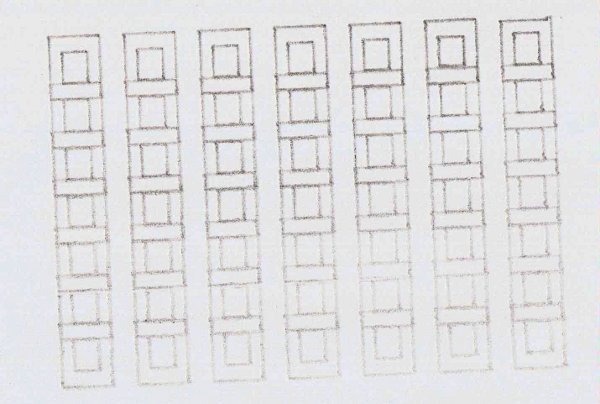
Fantastic! I really like the way unistepper.pde works. So simple!
What’s next? Serial control?
Thanks! Serial control and proper x/y/z motion mixing so that you can move along orthogonal directions simultaniously. The idea is to take some specified motion vector, determine which component has the greatest magnitude, and then figure out how to divide the steps for the remaining components into the sequence for that one. I /think/ it’s pretty easy to do, I started implementing it using discrete math, and stopped to consider whether it should be done the lazy way, using floats
Ah, pen plotters–probably the single coolest printer I’ve ever used. My highschool’s drafting lab had an old one with an automatic carousal for multiple ink colors. The plotting assembly would return and pick up a different pen when it got done with the one it was using.
So, what’s the plan for this one?
@Lee Until I get some issues solved (current control mode for the steppers, a reasonable method for leveling the tool to the work surface), it’s just going to be making pen drawings. Got any patterns you would like drawn up?
Until I get some issues solved (current control mode for the steppers, a reasonable method for leveling the tool to the work surface), it’s just going to be making pen drawings. Got any patterns you would like drawn up?
So, this one is actually a surplus chemical mixing robot. If I can figure out how to shore up the Z-axis a bit, I’m hoping to turn it into a light-duty router, for cutting things such as PCBs, baked goods, and vinyl
Nice
Maybe you should look into a spring load on the pen to insure consistent contact and a drafting pad on the surface.
Matt,
What is your programming language for this plotter? Does it use the old pin-up, pin-down, x, y, format? HP had a pretty good good language (HPGL)? back in the early 60′s. It was used on the 9845 plotter. It had a serial interface.
Cheers,
Cullen
I don’t actually have one yet- I’m making it up as I go. I was thinking about writing a g-code interpreter, so that I could use it with existing CAM software, but it might make more sense to write something to interpret SVG or Postscript files.
Right now, the motion paths are just programmed into the microcontroller